Published: 23 Mar 2021
9 Important Steps for Cloud Migration
Last Updated: 26 Jul 2022
Businesses continue to invest heavily in the IT infrastructure and additionally the licenses are required for both software and hardware which essentially involves cost and time. As businesses revolve around ways to reduce their costs and ease their operations, it is at this particular point, the concept of cloud migration comes into place. Cloud migration is the process of moving databases, applications, and IT processes of businesses into the cloud.
Content1. An overview of cloud migration statistics by leading research analysts
2. Major Benefits of Cloud Migration for Businesses
3. Top considerations businesses must know before adopting Cloud Migration
4. 9 Important steps for Cloud Migration
5. How can TestingXperts help with Cloud Migration?
This cloud migration or cloud computing effectuates the move from on-premise or legacy infrastructure to the cloud. This legacy infrastructure includes servers, networking equipment, apps, databases, and other software or hardware infrastructure which can be moved to the cloud through the process of cloud migration.
There are many benefits businesses get with cloud migrations such as agility, flexibility, cost-effectiveness, improved CX, etc. With many leading cloud service providers, businesses can get services on-demand and can pay only for the resources they use. Thus, more and more businesses are moving towards the cloud. There are interesting facts and some statistics stated by leading research analysts on cloud migration.
An overview of cloud migration statistics by leading research analysts

● Forrester predicts that the global public cloud infrastructure market will grow 35% to $120 billion in 2021. Alibaba cloud will take the Third revenue spot globally, after Amazon Web Services (AWS) and Microsoft Azure.
● According to Forbes, 32% of IT budgets will be dedicated to the cloud by 2021.
● A recent survey conducted by Flexera on 750 enterprises and small-to-medium businesses (SMBs), in the first quarter of 2020 revealed that the vast majority of respondents (93 percent) have already employed a multi-cloud strategy.
● According to Enterprise Cloud Solutions, half of the U.S State and Federal governments heavily use the cloud. On a similar note, another FedRAMP Survey Results Report states that the governments in the United States, especially in bigger cities, are increasing their cloud adoption especially following the initial COVID-19 outbreak.
● As per the news published by The Hindu, Tech giant Microsoft has witnessed an over 775% increase in demand for cloud services post-pandemic. The COVID-19 outbreak across the world led companies to shift from on-premise IT infrastructures to the cloud
All these above data signifies how important it is for businesses to look upon cloud migrations. It is also predicted that multi-cloud will dominate post-pandemic and COVID-19 has been a major driving force for the accelerated demand of hybrid and multi-cloud models for businesses. Moreover, with the huge number of benefits of the cloud, businesses are moving towards cloud adoptions rapidly.
Major Benefits of Cloud Migration for Businesses

1. Improves scalability
Cloud computing helps in scaling up the business by supporting large workloads. Unlike on-premise infrastructure, it does not require any physical setup of assets like servers, networking equipment, software licenses, etc.
2. Delivers greater agility
Cloud delivers greater agility with IT resources and helps businesses to scale during surges or seasonal sales with loads of users accessing the resources.
3. Ensures more flexibility
Cloud computing enables businesses to add or take away resources as and when needed. Businesses can quickly expand or decrease computer processing, memory, storage, etc. to meet the ever-changing needs of their customers and business needs. Also, employees and customers can access cloud services from anywhere and anytime.
4. Reduces cost
In cloud computing, businesses can pay only for the resources used. Also in cloud computing, everything is handled by the cloud provider such as upgrades, maintenance, etc., and thus reduces overall costs to businesses.
5. Improves operational performance
Cloud computing helps businesses to increase performance and delivers improved user experience. With the help of apps and websites hosted on the cloud, data is readily available to customers which reduces latency and improves performance.
6. Reduces CAPEX
Cloud computing helps businesses to shift from Capital Expenditure (CAPEX) by shifting from an operating expenses model to a pay-as-you-go model which is beneficial for businesses.
7. Enhances security and compliance
Cloud providers keep in check of all security and compliance policies to ensure that sensitive data is safe on the cloud. Cloud providers take care of all policies and thus businesses need not worry about data leaks or loss while adopting cloud migration. They also ensure automatic security updates to their systems protect them from vulnerabilities.
8. Brings in less maintenance
Unlike traditional IT systems that need employees to spend the entire day on tedious maintenance of costly equipment, the public cloud does not need much human support for maintenance. This frees up employees to focus on more important tasks which ultimately helps in driving greater outcomes for businesses.
9. Facilitates built-in status monitoring
Many of the cloud providers ensure and provide monitoring of apps or machines and immediately notify businesses of any outage or downtime. More importantly, cloud service providers subsequently perform disaster recovery with automatic backup and logging of the key metrics to provide information on what caused the issue.
Top considerations businesses must know before adopting Cloud Migration

Migrating to the cloud is an important aspect for businesses, and even before migrating to the cloud, businesses across domains and industries should try to understand the below points:
● Take a stance on the cloud infrastructure stack flexibility before opting for cloud migration
● Identify cross-application dependencies before planning the migration waves and plan to migrate all dependent systems together
● Identify logical sequencing of migration waves. For example, if accessing some internal applications which require a VPN system to be set up, your VPN server needs to be migrated before the internal applications
● Have an understanding of the probable workloads that can be moved and which cannot be moved to the cloud
● Analyze or get an understanding of the security and safety of authentication and authorization that will be given by the cloud provider
● Get a clear understanding of the customer access to your services and the extent of availability from the cloud provider during migration along with disaster recovery processes
● Get an understanding of databases as they are usually encrypted, hence consider encryption and decryption aspects while moving to the cloud
● Get an understanding of the security and compliance challenges that might crop up during the migration
● Take up a cost estimate for cloud migration and analyze the ROI to decide upon cloud migration
After analyzing the above points, then businesses can move their data, apps, databases, etc. to the cloud by following an effective cloud migration process.
9 Important steps for Cloud Migration
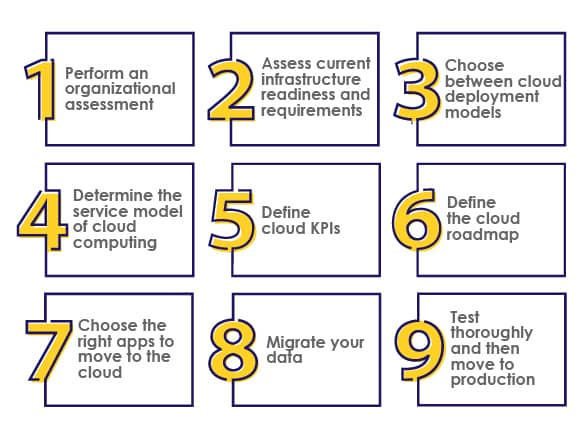
1. Perform an organizational assessment :

It is necessary to first assess the organizational need and business objectives that are to be achieved through cloud adoption.
2. Assess current infrastructure readiness and requirements:

Assess the current state of your business infrastructure. Determine whether your business is ready to be moved to the cloud. Shifting to cloud solutions might require reconfiguring the entire business to fit as per the technology. Therefore, first assess the current requirements and readiness of your business infrastructure to safely move to the cloud.
3. Choose between cloud deployment models:

Select the right platform wherein you need to decide whether you want to migrate your IT infrastructure to the private cloud, public cloud, hybrid cloud, or multi-cloud. Public cloud is scalable, cost-effective due to pay per usage model. Private cloud is good for businesses that require the highest level of data security. Hybrid cloud allows the movement of workloads between private and public clouds through orchestration. Multi-cloud allows businesses to reap the benefits of each cloud platform. Hence, based on the benefit with each of these, you can decide between single cloud, multi-cloud, etc.
4. Determine the service model of cloud computing:

There are three main service models of cloud computing – Infrastructure as Services (IaaS), Software as a Service (SaaS), and Platform as a Services (PaaS). All these three service models have varied features for storage and resource pooling, and thus, as a business, you have to decide which one you should adopt based on the business need.
5. Define cloud KPIs:

Key Performance Indicators (KPIs) are the metrics that help to measure the performance of your application and services against your expectations. Some of these cloud migration KPIs are; User experience –page load time, response time; infrastructure – CPU usage %, disk performance, memory; Application performance – error rates, throughput, Availability, etc. As a business, you should have the KPIs made available and analyze them for your cloud migration.
6. Define the cloud roadmap:

Before heading towards the cloud migration and actual execution process, it is essential to first prepare a detailed cloud migration roadmap. The roadmap should outline the data migration process step-by-step and how long it is expected to complete the cloud migration process.
7. Choose the right apps to move to the cloud:

Decide whether you want to migrate all apps at once or to opt for service-by-service. Not all apps are cloud-friendly, while some apps work well on the private cloud, and some apps work well on the public cloud. Therefore, you need to carefully choose the right apps that should be moved to the cloud.
8. Migrate your data:

Now comes the most important step i.e. migration of apps and data. It is easier to migrate slowly and in small manageable steps. This sort of effective migration helps you to understand what is working and what needs to be changed during the cloud migration process.
9. Test thoroughly and then move to production:

Once your cloud environment is all set, data is populated, and when apps are moved to the cloud, it is time to conduct an end-to-end cloud testing of apps and data. The more complicated your architecture is, the more caution is required and more thorough end-to-end cloud testing is needed to ensure successful cloud migration.
How can TestingXperts help with Cloud Migration?
Cloud-based platforms have helped enterprises to reduce time-to-market and eliminate upfront costs. Due to this cloud-based solutions are in high demand. But some issues related to data security, privacy, integration, and application performance pose a great challenge to successful application migration to the cloud. Businesses require cloud-based testing to ensure successful cloud implementation and to realize the complete benefits from cloud solutions.
TestingXperts (Tx) helps you define an effective strategy to test the cloud so that you can address all the challenges and pitfalls. Software testing in the cloud usually focuses on functional testing of the application, and it also needs a strong emphasis on non-functional and cloud-specific testing. Tx adopts this end-to-end approach to ensure high quality across all aspects of cloud implementation. We have experience in testing leading SaaS products and understand the associated complexities. We bring specific domain expertise in various industry verticals along with proven experience in other non-functional cloud testing services.